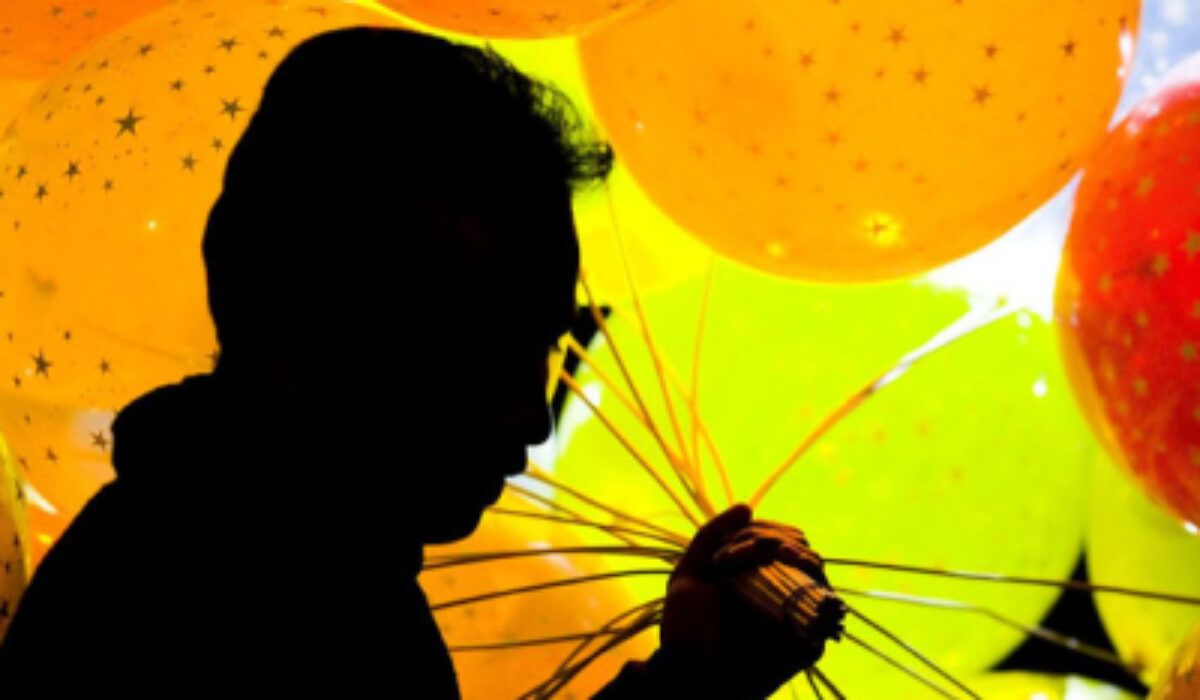Sometimes it is the simplest pictures that work the best. And in terms of composition and lighting, shots don’t come any simpler than a silhouette. A silhouette is a subject that has been photographed with backlight so that you only show its outline. As the subject is thrown into shadow due to the position of the lighting, you can’t see texture, you can’t see its three-dimensional form, and you can’t even see its color. What you’re left with is the shape alone. To shoot a successful silhouette you first need to choose a subject that can be identified by its two-dimensional shape.
A strong outline is not enough: you also need to photograph the subject from the right angle to accentuate this shape. A silhouette of a person, for instance, works better if you shoot their profile rather than shooting them head on. For a bigger subject, such as a building, you’ll need to hunt out the best angle to shoot from by walking around it, and then possibly coming back when the sun is in front of you and behind the structure. To get a clear silhouette, you need a subject that can be isolated against the sky or by a plain bright backdrop – it’s much harder to get a silhouette of a building in a built-up area than of one that stands in an open space.

Although you can shoot silhouettes in practically any weather, they look more impressive when shot against a deep blue sky or a dramatic scarlet sunset or sunrise. The biggest problem with silhouettes is getting the silhouette to look dark enough. If you shoot in auto modes, your camera will refuse to give you a perfect exposure. You want the shadowy outline to be as black as possible, and not a muddy grey. Because of this you need to take control of the settings yourself. Here’s the steps on how to do that:
Find your position. The best time for shooting silhouettes is at the beginning or end of the day, when the sun is low in the sky. You don’t necessarily need to have the sun directly behind the subject, it just needs to be in front of you. Hunt out the camera angle that shows the best outline of your subject.
Turn off Active D-Lighting (if you are using Nikon DSLR). By default, your camera will have Active D-Lighting turned on. This essentially adjusts the contrast in your picture, helping you to pull maximum detail from shadows. For shooting silhouettes, you need to turn this off. You’ll find the options for Active D-Lighting in the Shooting Menu.

Get up to Speed. Set your camera to aperture priority mode, and use a low ISO setting of between 100-200 to avoid noise. Set a mid-aperture of around f/8. This should help minimize the amount of chromatic aberration (color fringing), which can be a particular problem when shooting into the sun.
Exposure compensation. With the settings you have now, silhouettes will not be dark enough, so you must use exposure compensation. You’ll typically need to dial in a setting of between -1 to -3 EV (the more sky in the shot, the less negative compensation you’ll need).